Tri-City Slingers 2023 Summer Singles
Handicap Singles · May - Oct 2023 · Pontiac, MI

Tri-City Slingers 2023 Summer Singles
May - October 2023
Handicap Singles
Hosted by Tri-City Slingers Disc Golf Club
Locations (13)
 Hawthorne Park
Pontiac, MI
Hawthorne Park
Pontiac, MI
 Atchison Park
New Hudson, MI
Atchison Park
New Hudson, MI
 Kensington Metropark
Milford, MI
Kensington Metropark
Milford, MI
 Kensington Metropark - Toboggan Course
Milford, MI
Kensington Metropark - Toboggan Course
Milford, MI
 Wagner Park
Royal Oak, MI
Wagner Park
Royal Oak, MI
 Starr-Jaycee Park
Royal Oak, MI
Starr-Jaycee Park
Royal Oak, MI
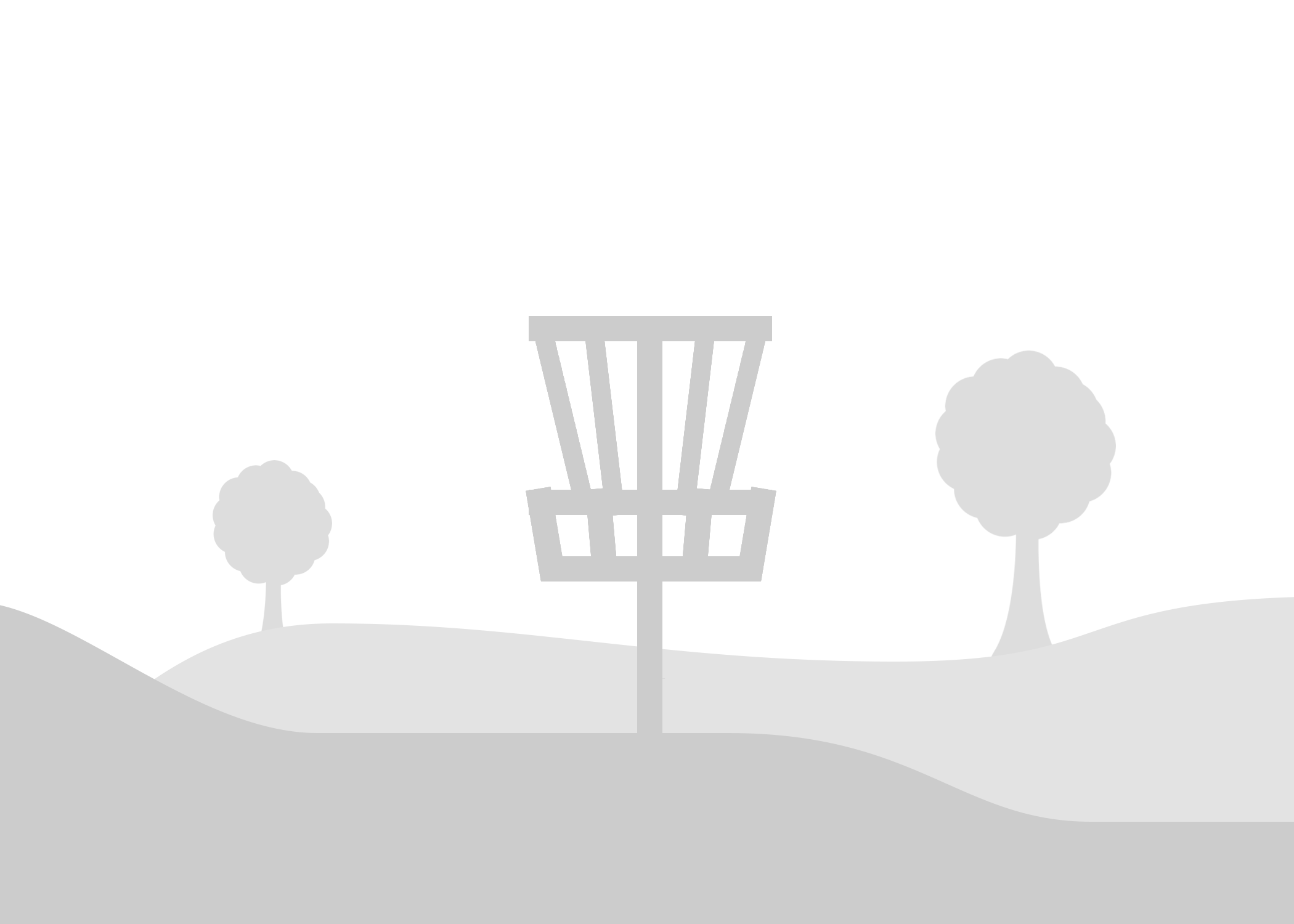 Detroit Palmer Park
Detroit, MI
Detroit Palmer Park
Detroit, MI
 Firefighters Park
Troy, MI
Firefighters Park
Troy, MI
 Cass Benton Hills
Northville, MI
Cass Benton Hills
Northville, MI
 NorthRidge Church
Plymouth, MI
NorthRidge Church
Plymouth, MI
 Oakland University
Rochester, MI
Oakland University
Rochester, MI
 Bald Mountain
Orion Charter Township, MI
Bald Mountain
Orion Charter Township, MI
 Seymour Lake Park
Oxford, MI
Seymour Lake Park
Oxford, MI
League Staff Contact ›
News
No news posted.
About this league
In association with Discineer LLC.
[email redacted]
There will be a new format to the league this season. We will be playing the same 12 courses twice (Lyons Den, Black Locust Green, Toboggan, Cass Benton, Northridge, Hawthorne, Grizzly Oaks, Firefighters, Wagner, Starr-Jaycee, Palmer, Bald Mountain). This format provides 12 course championship opportunities within the season!! The league will still use handicap scoring, so all skill levels are welcome.
Each Monday a new course and layout will be posted and you have until 8 pm on the following Sunday to play the course. There is no charge to play, no ace pool, no CTPs, or money payouts - just show up once a week and play. Players will get 1 point for playing, 1 point for any player they beat, and a half point for any player they tie. Play with other members, your buddies, or just go it solo using the honor system. Disc golf gear will be awarded at season’s end to winners who qualify. To be eligible for prizes, a $20 buy-in fee is required. Tiebreakers for course championships and the league championship will favor the player who has fewer bogeys on their scorecards.
This is an extremely chill, non-threatening venue for players to compete in and improve. Anyone who jeopardizes this will be dropped from the league.
How to use UDisc Leagues:
1. Find the league in the UDisc app under the Events tab. Search for the name of the league. Then, tap the Check In button to check into the event.
2. Enter a real first and last name during the check-in. Otherwise, it will be difficult to tell who is who on the leaderboard.
3. Once all players in a group are checked in, scorecards can be created using the Create Scorecard button on the Events tab, or by using the regular Create Scorecard button on the main Rounds tab in UDisc.
Scorecards can be created using the Create Scorecard button on the Events tab, or by using the regular Create Scorecard button on the main Rounds tab in UDisc.
4. UDisc Leagues brings live scoring and real-time leaderboards to your event. You can view the current leaderboard by tapping the Leaderboard button in the scorecard, or by opening the Events tab in UDisc and tapping View Leaderboard.
[email redacted]
There will be a new format to the league this season. We will be playing the same 12 courses twice (Lyons Den, Black Locust Green, Toboggan, Cass Benton, Northridge, Hawthorne, Grizzly Oaks, Firefighters, Wagner, Starr-Jaycee, Palmer, Bald Mountain). This format provides 12 course championship opportunities within the season!! The league will still use handicap scoring, so all skill levels are welcome.
Each Monday a new course and layout will be posted and you have until 8 pm on the following Sunday to play the course. There is no charge to play, no ace pool, no CTPs, or money payouts - just show up once a week and play. Players will get 1 point for playing, 1 point for any player they beat, and a half point for any player they tie. Play with other members, your buddies, or just go it solo using the honor system. Disc golf gear will be awarded at season’s end to winners who qualify. To be eligible for prizes, a $20 buy-in fee is required. Tiebreakers for course championships and the league championship will favor the player who has fewer bogeys on their scorecards.
This is an extremely chill, non-threatening venue for players to compete in and improve. Anyone who jeopardizes this will be dropped from the league.
How to use UDisc Leagues:
1. Find the league in the UDisc app under the Events tab. Search for the name of the league. Then, tap the Check In button to check into the event.
2. Enter a real first and last name during the check-in. Otherwise, it will be difficult to tell who is who on the leaderboard.
3. Once all players in a group are checked in, scorecards can be created using the Create Scorecard button on the Events tab, or by using the regular Create Scorecard button on the main Rounds tab in UDisc.
Scorecards can be created using the Create Scorecard button on the Events tab, or by using the regular Create Scorecard button on the main Rounds tab in UDisc.
4. UDisc Leagues brings live scoring and real-time leaderboards to your event. You can view the current leaderboard by tapping the Leaderboard button in the scorecard, or by opening the Events tab in UDisc and tapping View Leaderboard.